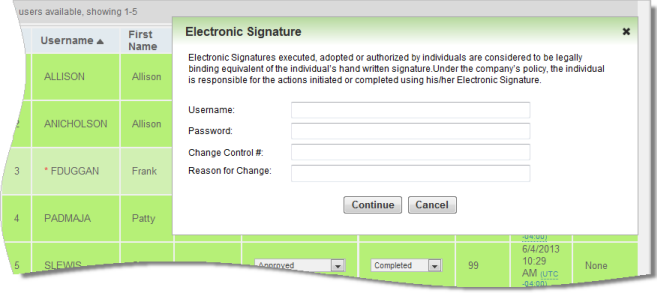
You have the ability to add Electronic Signatures in different areas of your LearnCenter. The Electronic Signatures feature enables you to add rules to different areas of the LearnCenter to control changes made by Users. Wherever you add an Electronic Signature, Users will not be able to proceed until they have completed the questions required by the Electronic Signature. For example, you can have an Electronic Signature window display when a User changes Enrollment User information and clicks Save. The changes the User makes will not be saved unless the User correctly completes the fields in the Electronic Signature window.
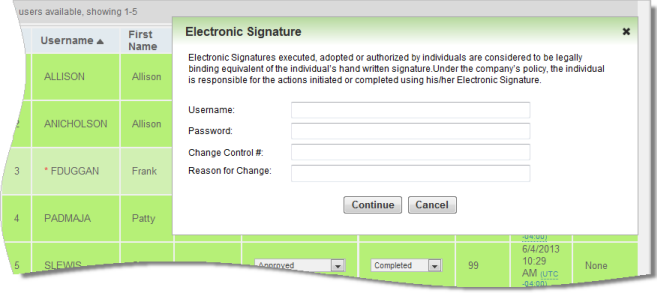
LearnCenter comes with one default Electronic Signature that looks like the example above. You can add your own custom Electronic Signatures and use different signatures for different areas of LearnCenter. You also have the ability to customize Electronic Signatures at the individual Course, Class, or Instance level.
|
|
The following User Permissions are required to use this feature:
See User Permissions for instructions on granting and denying User Permissions. |
On the ControlPanel:
 on the Advanced Learning menu to expand it.
on the Advanced Learning menu to expand it.
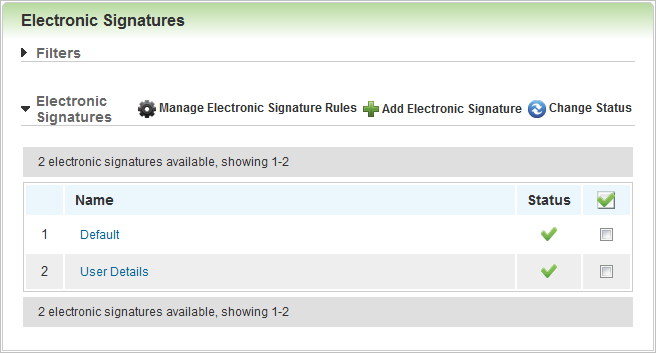
You can use the Filters section to narrow down your search. You can filter your search to include Active, Inactive or Both statuses. You can use the Name/Description Contains field so that results match the exact name of any Electronic Signatures containing the entered value. Click Search to perform the search or Reset to clear the options you selected.
Additional action icons display when you rest your cursor on an item in the list.
| Icon | Description |
|---|---|
|
|
Click this to view and edit the properties of an existing Electronic Signature. See Adding Electronic Signatures for instructions on using the fields on this window. |
|
|
Click this to make a copy of an existing Electronic Signature. |
Click  and then click Change Status to change the status of an Electronic Signature. When you deactivate an Electronic Signature, it is deleted from the Electronic Signature Rules Matrix.
and then click Change Status to change the status of an Electronic Signature. When you deactivate an Electronic Signature, it is deleted from the Electronic Signature Rules Matrix.
To prepare your LearnCenter for Electronic Signatures, you must to do the following:

Copyright © 2010-2015, Oracle and/or its affiliates. All rights reserved.